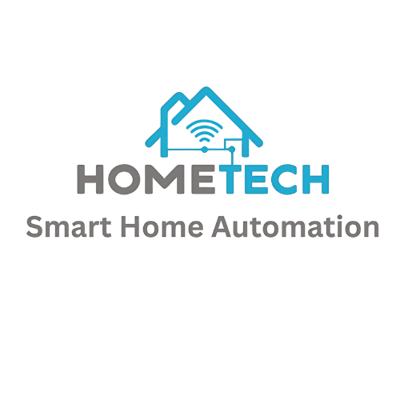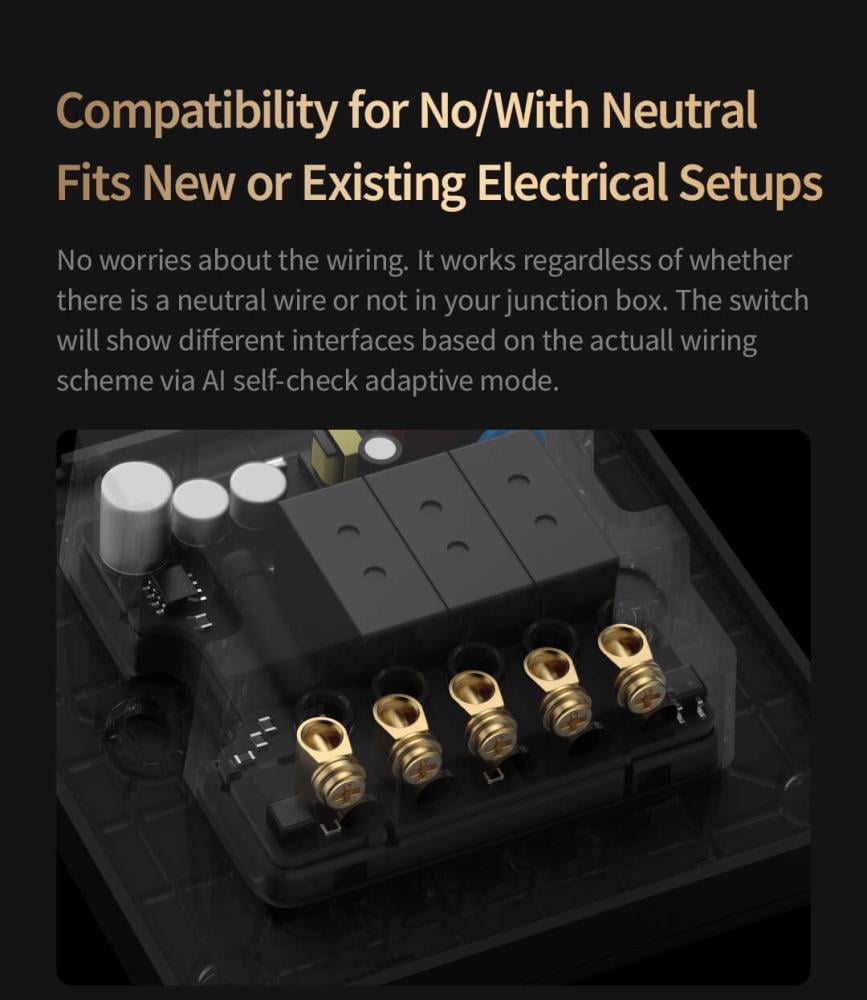
Compatibility and Connectivity: Seamless Integration with Smart Ecosystems
Zigbee 3.0 Protocol: A Solid Technical Foundation
The Aqara Z1 Pro switch is based on the Zigbee 3.0 protocol, the latest version of this wireless protocol recognized globally as one of the most reliable and stable in the IoT and smart home world. Zigbee 3.0 provides several important technical advantages that make it the preferred choice for both professional and home applications.
The protocol operates on the global 2.4 GHz frequency, ensuring compatibility worldwide without geographical restrictions. Very low power consumption means the switch can operate with high efficiency without impacting the electricity bill, while the wireless range of up to 30 meters in open spaces provides excellent coverage for most homes and offices.
Mesh Networking is one of the most important features of Zigbee 3.0, where each device on the network acts as a signal repeater, significantly improving coverage and reliability. This means that the more Zigbee devices in the home, the stronger and more stable the network becomes, unlike traditional Wi-Fi technologies that may suffer from interference as the number of devices increases.
Integration with Apple HomeKit: Premium iOS Experience
One of the strongest points of the Z1 Pro switch is its full support for the Apple HomeKit platform, making it an ideal choice for users of Apple's ecosystem. Integration with HomeKit allows users to control the switch directly from the built-in Home app on iOS devices, in addition to the ability to use voice commands with Siri for natural voice control.
Voice commands with Siri enable advanced and natural control, allowing users to say commands like "Hey Siri, turn off the living room lights" or "Hey Siri, dim the bedroom lights." The system also supports complex commands involving multiple devices, such as "Hey Siri, activate Movie Mode" which can be programmed to dim the lights, close the curtains, and turn on the sound system.
Integration with HomeKit also includes advanced automation and smart scenarios, where the switch can be linked with other home devices to create smart, integrated experiences. For example, the system can be programmed to turn on lights automatically when the door is opened, or to gradually dim the lights as bedtime approaches.
Comprehensive Support for Google Home and Amazon Alexa
In addition to supporting Apple HomeKit, the Z1 Pro switch is also compatible with Google Home and Amazon Alexa platforms, providing great flexibility for users who prefer these platforms or use various devices from different companies. This comprehensive compatibility makes the switch an ideal choice for mixed homes that include devices from different companies and platforms.
With Google Assistant, users can use natural voice commands in Arabic or English to control the switch, such as "Ok Google, turn on the kitchen lights" or "Ok Google, set the lights to 50%." The integration also includes the ability to view the switch's status in the Google Home app and manage automation and scheduling through the familiar Google interface.
As for Amazon Alexa, the integration enables the use of all advanced Alexa features, including routines and custom skills. Users can create complex routines involving the switch with other devices, such as a "Good Morning" routine that turns on the lighting, opens the curtains, plays music, and reads the news.
Aqara Home App: Comprehensive Control Center
The Aqara Home app is the main center for managing and configuring the Z1 Pro switch and all other Aqara devices. The app is available for free for iOS and Android systems and provides an intuitive and easy-to-use user interface that grants access to all the switch's advanced features.
Through the app, users can configure the switch and customize its behavior according to their specific needs. This includes determining the type of load connected to each channel, adjusting dimming curves, configuring the glide strip, and setting up automation and smart scenarios. The app also supports wireless firmware updates, ensuring users get the latest features and improvements.
The app interface includes a main dashboard displaying the status of all connected devices, with the ability for quick control of each. Users can also view detailed power consumption statistics, set up alerts and notifications, and manage multi-user permissions in a single home.
Network Requirements and Infrastructure
To operate the Z1 Pro switch to its full potential, users need an Aqara Hub or any Zigbee 3.0 compatible hub. The Hub acts as a bridge between the local Zigbee network and the internet, enabling remote control and integration with various cloud platforms. Aqara offers several Hub options to suit different needs, from the simple Hub for small homes to the advanced Hub with a built-in camera for large homes.
The home network needs a stable internet connection to activate cloud features like remote control and integration with voice assistants. The required internet speed is relatively low, as Zigbee data is small and does not consume much bandwidth. Most ordinary home internet connections are perfectly sufficient to operate a full smart home network comprising dozens of devices.
Security and Privacy in Connectivity
Security and privacy are among the top priorities in the design of the Z1 Pro's communication system. The Zigbee 3.0 protocol includes advanced AES-128 encryption for all data sent over the wireless network, ensuring that commands cannot be intercepted or tampered with by unauthorized parties.
The system also uses unique encryption keys for each device, meaning that even if one device is compromised, the other devices on the network remain secure. The initial pairing process between the switch and the Hub is done through a secure protocol that requires physical proximity, preventing unauthorized pairing from long distances.
Data sent to the cloud is protected with additional encryption and stored on secure servers that follow the highest international security standards. Aqara adheres to strict privacy policies and does not share personal data with third parties without users' explicit consent.
Automation and Smart Control: Limitless Possibilities for Comfort and Efficiency
Advanced Smart Scenarios
The Aqara Z1 Pro opens wide horizons for smart home automation through its ability to participate in complex and advanced scenarios. These scenarios go beyond merely controlling lighting to include coordinating the work of several devices together to create integrated and comfortable living experiences. Scenarios can be activated in multiple ways, whether by pressing the switch itself, voice commands, the app, or even automatically based on certain conditions.
For example, a "Good Morning" scenario can be programmed to gradually turn on the lighting, open electric curtains, turn on the sound system with soft music, and adjust the air conditioning temperature, all with a single press of the switch or one voice command. This type of integration turns the daily routine into a smooth and comfortable experience that starts the day perfectly.
A "Good Night" scenario could involve gradually turning off all lights in the home, closing the curtains, activating security systems, adjusting the bedroom temperature for optimal comfort, and even playing soothing natural sounds to aid sleep. The quadruple version of the switch includes a dedicated button for this type of scenario, making activation simple and quick.
Real-Time Energy Consumption Monitoring
One of the advanced features of the Z1 Pro switch is its ability to monitor energy consumption in real-time, especially when installed in a "With Neutral" system. This feature allows users to understand energy consumption patterns in their homes and make informed decisions to improve efficiency and reduce costs.
The collected data includes instantaneous consumption in watts, cumulative consumption in kilowatt-hours, and average daily and monthly consumption. This information is available in the Aqara Home app with clear charts and detailed reports that help users identify the most energy-consuming devices and the times when consumption is at its peak.
The system can also send alerts when certain consumption limits are exceeded, helping to detect potential problems early or remind users to turn off unnecessary devices. This information is particularly valuable in countries that implement tiered electricity pricing, where users can avoid reaching higher price brackets.
Remote Control and External Access
The Z1 Pro switch provides comprehensive remote control capabilities that allow users to manage lighting and devices from anywhere in the world, as long as they have an internet connection. This feature is particularly useful for travelers who want to make sure all lights are off before leaving home, or to simulate presence at home while traveling for security purposes.
The app displays the switch's status in real-time, allowing users to know whether the lights are on or off without needing to return home to check. Lights can also be turned on or off remotely, lighting intensity adjusted, and different scenarios activated.
Security in remote control is guaranteed through advanced encryption and two-factor authentication, ensuring that access to the switch is limited to authorized users only. The system also supports multi-level permission management, where the homeowner can grant limited permissions to family members or guests.
Scheduling and Automatic Routines
The scheduling system in the Z1 Pro switch allows users to program the turning on and off of lights at specific times, providing additional comfort and security. Daily, weekly, or even annual schedules can be set up, with the ability to customize different behavior for each day of the week.
Smart scheduling also includes advanced features like sunrise and sunset simulation, where the switch can gradually turn on lighting in the evening and gradually turn it off in the morning based on actual sunrise and sunset times at the user's location. This creates a natural lighting rhythm that aligns with the human biological clock.
Automatic routines can also include complex conditions like weather status, user presence or absence, and the level of natural light in the home. For example, the system can be programmed to turn on lighting automatically on cloudy days when natural light falls below a certain level.
Integration with Other Smart Home Devices
The true power of the Z1 Pro switch emerges when integrated with other smart home devices to create a cohesive and harmonious system. Integration with sensors like motion sensors and door/window sensors enables true smart automation that responds to user behavior and daily activities.
With motion sensors, the switch can be programmed to turn on lighting automatically when someone enters the room and turn it off when they leave, with the ability to customize the delay period and lighting intensity according to the time of day. At night, dim lighting that doesn't disturb sleep can be activated, while during the day, full lighting for normal activities can be used.
Integration with security systems allows using lighting as part of the deterrence and alarm system. When the security system is activated, the switches can simulate the presence of people in the home by turning lights on and off in random, natural patterns. If intrusion is detected, all lights in the home can be turned on to illuminate the area and deter intruders.
Seasonal Scenarios and Special Occasions
The Z1 Pro switch supports the creation of seasonal scenarios and special occasions that adapt to lifestyle changes throughout the year. In winter, scenarios can be programmed to turn on lighting earlier to compensate for shorter daylight hours, while in summer, turning on lighting can be delayed to take advantage of long daylight hours.
For special occasions like holidays and celebrations, temporary scenarios can be created involving special lighting patterns and different colors (when using colored smart bulbs). These scenarios can be scheduled in advance or activated manually as needed.
The system also supports creating different profiles for family members, where each person can have their own preferences for lighting and scenarios. When a specific person is detected (via smartphone or recognition apps), the system can automatically apply their personal preferences.
Installation and Setup: A Comprehensive Guide to Successful Operation
Basic Installation Requirements
Before starting the installation of the Aqara Z1 Pro, it is important to ensure that all basic requirements are met to ensure a safe and successful installation. First, verify that the home's electrical system is compatible with the switch specifications (220V, 50Hz). Second, check that the electrical junction box is deep enough to accommodate the new switch, as the depth of 33.5 millimeters may require a deeper box than traditional switches.
It is also essential to ensure that an Aqara Hub or a Zigbee 3.0 compatible hub is present in the home, as the switch cannot operate without a hub. The Hub must be connected to the home Wi-Fi network and registered in the Aqara Home app before starting the switch installation.
Tools required for installation include suitable screwdrivers, a voltage tester to ensure power is off, wire strippers if necessary, and a flashlight or temporary lighting for working in the dark. It is highly recommended to turn off the main circuit breaker before starting any electrical work.
Detailed Installation Steps
The first step in installation is to carefully remove the old switch and check the type of existing wires. In most cases, you will find the live wire (phase) and the load wire, and you may also find a neutral wire depending on the type of electrical installation. It is important to take a photo of the old connections before disconnecting them to facilitate the new connection process.
The Z1 Pro switch comes with a clear wiring diagram showing how to connect the wires according to the type of electrical system. In a "With Neutral" system, the live wire is connected to its designated terminal, the neutral wire to its terminal, and the load wire to the load terminal. In a "Without Neutral" system, only the live wire and load wire are connected, and the switch will automatically adapt to this type of connection.
After connection, the switch is fixed into the junction box using the included screws, ensuring the switch is level and firmly fixed. The final step is to install the outer cover and ensure all buttons operate smoothly before restoring electrical power.
Initial Setup and Pairing
After successful physical installation comes the stage of initial setup and pairing with the Hub. This process is done through the Aqara Home app and is simple and straightforward. First, open the app and make sure the Hub is connected and working normally.
In the app, select "Add New Device" then search for the Z1 Pro switch in the list of available devices. After selecting the switch, the app requests pressing the pairing button on the switch for 5 seconds until the indicator light starts blinking, indicating the switch is in pairing mode.
The pairing process usually takes a few seconds to one minute, and upon success, the switch will appear in the list of connected devices in the app. At this stage, the switch's name can be customized and the room it is located in can be specified for easier management later.
Switch Configuration and Customizing Settings
After successful pairing, the switch's advanced settings can be accessed through the app to customize it according to specific needs. Settings include determining the type of load connected to each channel (LED bulbs, incandescent bulbs, fans, etc.), which is important for ensuring optimal performance and protecting connected devices.
The behavior of the glide strip can also be configured, determining the channel or channels it controls, and adjusting the dimming curve to suit the type of bulbs used. Some bulbs need a special dimming curve to avoid flickering or instability at low light levels.
Settings also include customizing the behavior of the different buttons, where each button can be programmed to perform different functions with a single press, double press, or long press. This provides great flexibility in control and allows users to customize the switch to suit their habits and specific needs.
Troubleshooting and Common Problem Solutions
Although the Z1 Pro switch is designed to be reliable and easy to install, some common problems may be encountered that can be easily resolved. If pairing is not successful, first ensure that the Hub is working normally and that the distance between the switch and the Hub does not exceed the allowed range.
If the switch does not respond to commands, the problem may be weak wireless signal. In this case, additional Zigbee devices can be added to strengthen the mesh network, or the Hub can be moved to a more central location in the home.
Dimming problems or unstable lighting are usually related to incompatibility between the bulb type and the switch settings. In this case, review the load type settings in the app and ensure the correct type is selected for the bulbs used.
Installation Tips for Best Performance
For the best performance from the Z1 Pro switch, it is recommended to install it in a place not exposed to strong electromagnetic interference from other devices like microwaves or strong Wi-Fi devices. The optimal distance between the switch and the Hub is less than 10 meters in open spaces, considering that walls and obstacles may reduce this range.
When installing multiple Z1 Pro switches in a home, it is recommended to install them gradually starting from the closest to the Hub, as each new switch will act as a signal repeater for the subsequent switches. This ensures building a strong and stable mesh network.
It is also important to ensure that all electrical connections are tight and secure, and that there are no exposed wires or loose connections that may cause problems in the future. It is recommended to conduct a comprehensive test of all switch functions after installation to ensure everything works as expected.